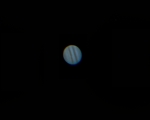As a dob owner, astrophotography is on the list of things I don’t get to do very often. My manual base limits me to short exposures (if I actually owned a DSLR), planetary, solar, and lunar imaging. Since the start, I have been taking some fantastic shots with my iPhone 4S. Some of my best lunar work was done within the first few weeks with the scope, in fact.
Saturn and Jupiter have been difficult to shoot, however. Saturn would turn out okay and Jupiter was just too darn bright. I learned to use a variable polarizer, a color filter, or both in order to cut down on that glare. I learned that I could hold the phone ever so slightly to the side so the camera didn’t get direct light, allowing more detail to appear in my shots.
But then I got the Orion Steadypix cradle for my iPhone. With this cradle, I have been able to take decent photos. The real payoff has been with video. No more are my videos shaky and difficult to focus.
So where did that take me?
The old routine was repeated, producing even better results.
1. Shoot video on iPhone (.mov).
2. Import to Macbook Pro.
3. Import into iMovie.
4. Upload to YouTube/Export to Quicktime.
-Cropped versions yielded larger images.
-Uncropped versions were nice, but too small to impress.
5. Export video to image sequence, selecting the number of frames per second to extract over a short period of time, picking only the better section of video as the source.
6. Start up VMWare Fusion running Windows.
7. Run Registax 6 and process what I could.
My recent attempts with Registax have improved tremendously to the point where I also submitted the final product to filters in Instagram and an iOS app called Photogene2
Here’s what I have to show for myself. (Note: Most of these were uploaded to Instagram, however, larger versions can be appreciated a little more.)